|
Blue Pelican Graphical Labs
Graphical Labs... it's not what you might think!
These labs are a supplement to the four-volume Flash Drive set and assume no prior knowledge of Java graphics nor do they try to teach graphics. purchase
- These are labs based on things as simple as boolean ANDing, if statements, loops, etc., and all the fundamentals of Java ranging all the way to advanced concepts regarding
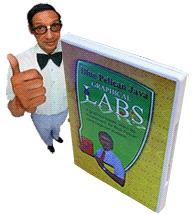 classes & objects, recursion, set, maps, etc. classes & objects, recursion, set, maps, etc.
- The students write their code (using their own IDE) in a graphical context without the need to understand the graphics.
- The programs are run from an interesting graphics interface where the results of if, for, etc. statements can be observed.
- Student interest and motivation is maintained at a high state due to being able to see the graphical results of their programming efforts.
- The graphical context is actually GridWorld (the case study used for advanced AP classes). Thus, the beginning student is acclimated to the use of this software and more easily transitions to it when the time comes in an AP course to study it in depth.
It should be emphasized that this is not a study of GridWorld and that these labs will not prepare the AP student for the GridWorld portion of the AP test. (We do have a product that does just that... GridWorld)
Again, what these labs do is to provide an interesting graphical context (which just happens to be GridWorld) enabling students to learn the basics.
- A very detailed manual is provided. The flash drive contains two videos for each lab: one for the lab setup and another detailing the proper way to code the problem.
- Closely correlated with lessons from the Blue Pelican Java textbook, these videos supplement the four-volume set (flash drive) set of videos which, in turn, supplement the book.
- In addition to the teacher version hard copy manual, the flash drive includes a fully printable pdf version. Also included on the flash drive is a an alternate student version of the videos in which the answers have been omitted.
|
| |
|
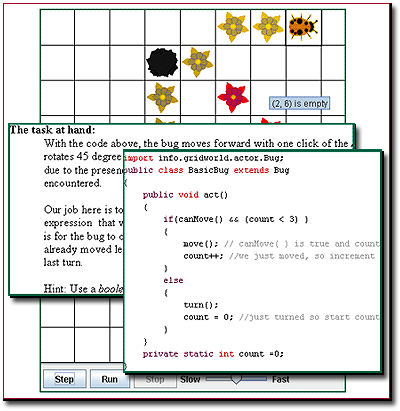 |
Shown here in the background is part of the graphical interface.
The intermediate frame is a fragment of the manual accompaning the flash drive in which detailed, explicit instructions are given.
The top frame shows the code needed for this particular lab.
The challenge in this particular lab is to provide the appropriate boolean for the if and to increment count appropriately so as to turn the bug after three step (or when encountering an obstacle). |
| |
|
|
|
|